Help > Change password
When you register for the first time at My Poetic Side, a random password is generated for you. This password is hard to remember, so it’s convenient to change it for a simpler one, although you must attempt at the same time to make it secure and not guessable.
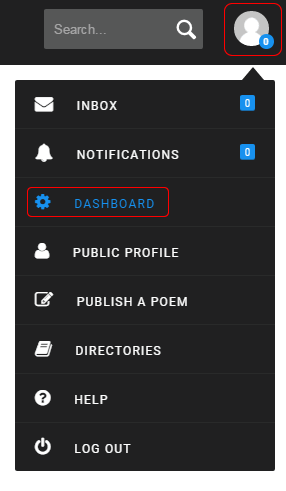
To change your password, first you have to go to the Dashboard, from the link that appears once you place your mouse cursor over your profile picture on the top right navigation menu.
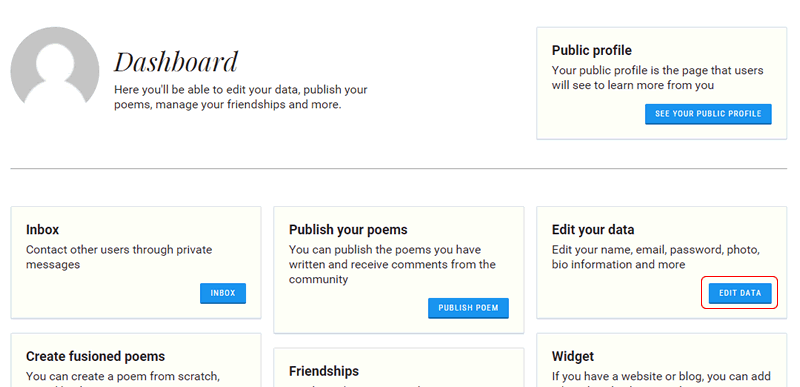
Once there, we have to look for the box titled “Edit your data” and click on the link “Edit data“.
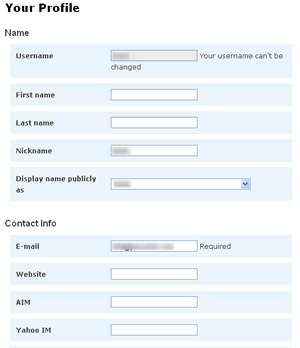
On this page you’ll be able to edit all your information, such as your first and last name, and the name you want yo publicly display.
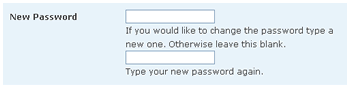
What we want to change there is the password, entering 2 times the new key on the fields shown in the image above.
After this, just click on the button “Update profile” on the bottom, to save changes.

