Help > Friendships

At My Poetic Side there’s a community of users and among them friendships are established.
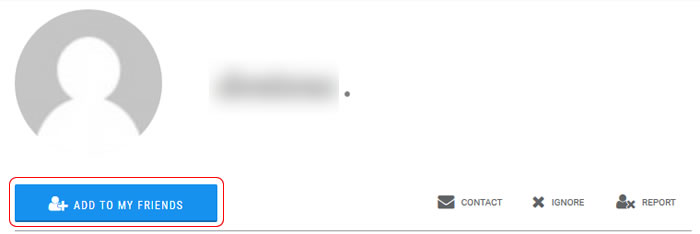
To become friends with a user, we have to look for the link “ADD TO MY FRIENDS” that appears in everyone’s profile and click there.This will take us to a page where we can also write a personal message (optional) that goes along with the friendship request for the other user to read. Then you’ll just have to click on the “Request friendship” button. When the other user confirms our friendship, he/she will appear among your friends.
You should not be worried when you don’t see the “BECOME FRIENDS” button in your own profile, as we really can’t ask to become friends with ourselves. Other users will see the link.
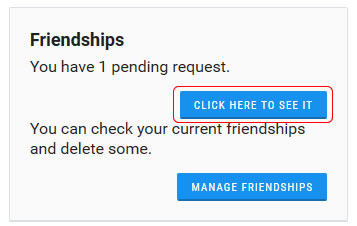
If a user has requested to be your friend, you will be alerted on your Dashboard, more specifically on the box titled “Friendships“. Clicking on “Click here to see it” you’ll be able to know who is it from.
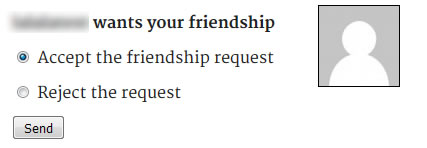
On this page you’ll see all the pending friends you have. For each one, you’ll have to choose whether you accept or reject the friendship request, and then click on “Send”. If you reject a friendship, the other person won’t be notified.
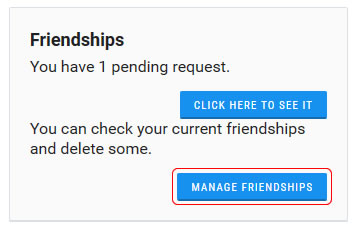
If you already have friends but want to delete some, on the same box titled “Friendships” on your Dashboard, click on “Manage friendships“.
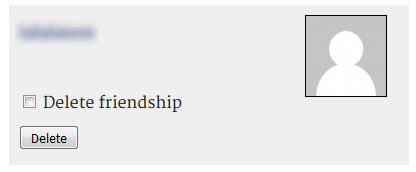
There, if we want to delete a friendship, we have to mark the checkbox “Delete friendship” and then click on the “Delete” button.

