Help > Publish poems
My Poetic Side offers you the possibility to publish poems written by you.
It’s important to know that you must be the author of the poem you submit, as it is forbidden to send poems from someone other than you because of the confusion this can generate.
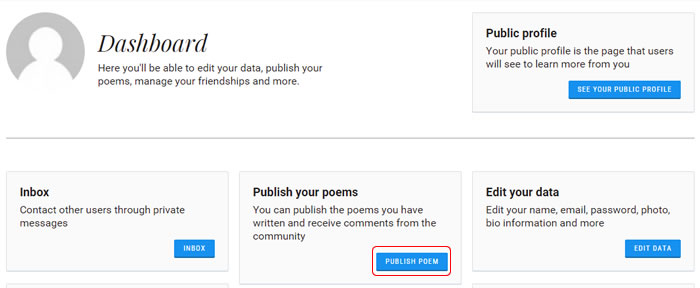
In our Dashboard, we have to look for the field titled “Publish your poems” and click on “Publish poem“.
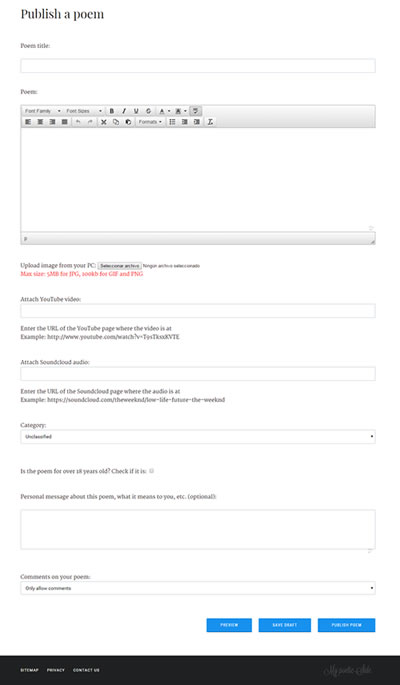
In the next page, we have to enter first the Title of our poem in the corresponding field. Then, we may place the poem in the next field and format it the way we want (bold, italic, color, font, etc.) using the editor that is above this input box. Then we’ll have the possibility to add an image to our poem (more info). We’ll also be able to assign a category by choosing from the options the system offers us (love, friendship, spiritual, family, etc.). The last available field is where you can leave your personal message about the poem you are publishing. You can explain what it means to you, who is it for and/or why, etc. This inbut box is optional. Finally, once all the information is entered, we have to click on “Publish poem“.
Your work will now be available to be read at My Poetic Side.
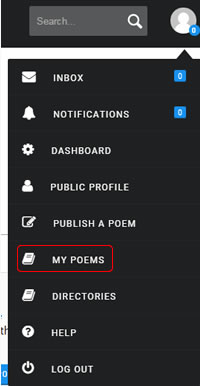
If we want to edit a poem that we already published at My Poetic Side, first we have to find it clicking on the link “My poems” that appears once you place your mouse cursor over your profile picture on the top right navigation menu..
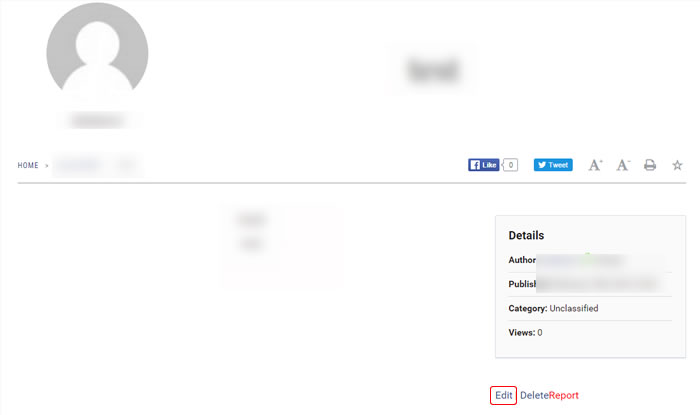
Once we found the poem we want to edit, we’ll see that opening the poem by clicking on its title, we’ll find there’s the “Edit” option on the bottom right side. When we click there, we’ll be able to to make all the changes we desire and to save it we’ll have to press the “Edit poem” button.
In the case we’d like to delete a poem from the system, the same steps to edit a poem must be followed, but instead of clicking on the “Edit” link when we open the poem, we have to click on “Delete”.
1 poem per day can be published. This limit is set so every poet has time on the homepage and, also, to give each and every poem the opportunity to be commented and read by the rest of users.

