Help > Profiles
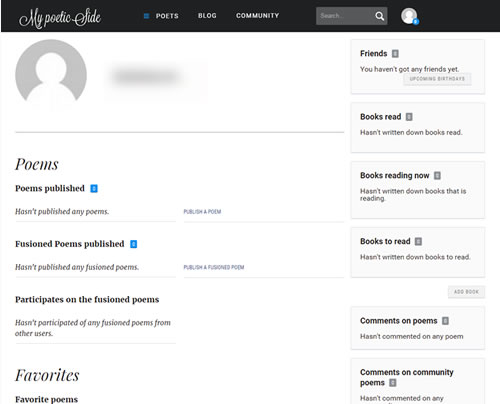
Every registered user at My Poetic Side, has a public profile that other visitors can see. There, are shown your published poems, your friends, your list of books, your favorite poems and authors, and all comments left on poems, books, posts and walls. The right column with the title “STATISTICS“, quickly shows in numbers all the activity done by the user. Below, it’s the “ACTIVITY” block that displays the latest thing this user has done at Poems and Poetry. Finally, we have the Wall of the user, where we can leave him/her messages that will be public.
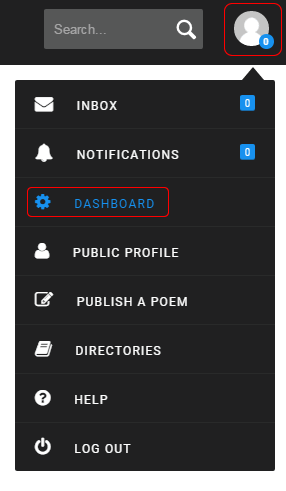
To edit your data, you have to go first to your Dashboard, from the link that appears once you place your mouse cursor over your profile picture on the top right navigation menu..
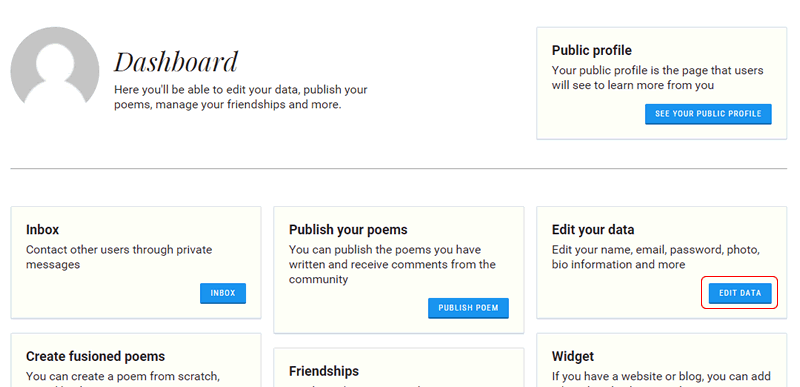
There, we have to look for the box titled “Edit your data” and click on the link “Edit data“.
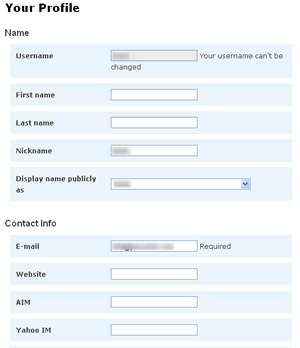
On this page you’ll be able to edit all your information, such as your first and last name, and the name you want yo publicly display. The field for the “biographical info” will be visible on the yellow box “About me” on your public profile. Also, if you want, you can enter your country, city, birthdate, occupation and interests.
You can choose to receive alerts on your mail whenever someone writes a comment on your wall or your poems, when your friendship is requested, etc.
Finally, you have the option to upload an image to become your avatar or personal picture. The image has to be hosted on your PC, and you have to click on the “Browse” button, select it from your PC, and click on “Open”. If you already have a photo on your profile and want to change it, you have to follow these same steps and your new image will automatically replace the previous one.
When you are done editing your profile, just click on the “Update profile” button on the bottom of the page, to save changes.

